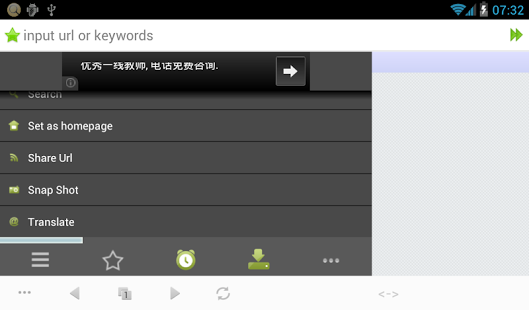Harley Browser 1.3.4
Paid Version
Publisher Description
Harley Browser is a very fast, powerful, handy and lightweight browser
###FEATURE LIST###
1, convenient bookmark/history list, similar to dolphin browser, but more convenient.
2, special menu grid.
3, view, save and share cookie of web page.
4, view, save and share screen shot of web page.
5, plenty operations of web address, such as share to Facebook, Sina Weibo, Qzone, Tencent weibo, Twitter or Google+ without install their client apps.
6, fixed address bar and tool bar.
7, easy management of multi web page, similar to UCweb browser.
8, Full screen mode really is full screen to give you high quality reading experience as magazine. No annoying floating buttons, just a press of the hardware menu button to see the address bar and controls.
9, search keywords directly by input it in address bar with popular search engines such as Google, Baidu, Bing and Yandex, just like Chrome and Firefox.
10, import history and bookmark from stock browser for the first time launch after install.
11, can enable local port to support proxy/agent software, such as GAE proxy and OrBot/TOR.
12, draggable page up/down button.
13, clear cache automatically when exit.
14, can clear whole history in advanced settings.
15, support incognito mode.
16, can save web page to PDF.
17, can pin a page to desktop.
18, reopen web pages if not exit normally last time.
19, support play video from Youtube web page, even in full screen mode. but may install adobe flash player before play the flash movie.
20, GEO location enabled, can show your location when open Google map or Baidu map in browser.
21, mirroring operation, you can change position of the buttons by click on blank area of status bar. no problem whether you are used to left-handed or right-handed operation, especially on tablet.
22, very small foot print, not more than 200 kB in size, even smaller than opera mini and most of the mobile browser.
23, long click anywhere. long click on any buttons, links, etc, even blank area will show option menu for your convenience.
###TIPS###
1, long click menu icon to show global option menus.
2, long click title of page to show more option menu of the page.
3, long click bookmark icon to switch mirror operation.
4, long click add bookmark icon to show bookmark list.
5, long click multi page button to show global history list.
6, long click back icon to show history list of current page.
7, long click next icon to show page up/down menu.
8, long click refresh icon to change default search engine.
recently I found some document of browser API, include
http://docs.services.mozilla.com/sync/index.html (sync API for Firefox)
http://dev.opera.com/articles/view/introducing-the-opera-link-api/ (API for Opera)
http://developer.chrome.com/extensions/docs.html (API for Chrome)
so I plan to let Harley Browser support sync bookmark from those famous browsers. but I'm not very familar of that. please contact me if you know any technical detail of it. thanks.
About Harley Browser
Harley Browser is a paid app for Android published in the Other list of apps, part of Communications.
The company that develops Harley Browser is Harley Apps. The latest version released by its developer is 1.3.4. This app was rated by 3 users of our site and has an average rating of 1.7.
To install Harley Browser on your Android device, just click the green Continue To App button above to start the installation process. The app is listed on our website since 2014-04-10 and was downloaded 28 times. We have already checked if the download link is safe, however for your own protection we recommend that you scan the downloaded app with your antivirus. Your antivirus may detect the Harley Browser as malware as malware if the download link to harley.browsers is broken.
How to install Harley Browser on your Android device:
- Click on the Continue To App button on our website. This will redirect you to Google Play.
- Once the Harley Browser is shown in the Google Play listing of your Android device, you can start its download and installation. Tap on the Install button located below the search bar and to the right of the app icon.
- A pop-up window with the permissions required by Harley Browser will be shown. Click on Accept to continue the process.
- Harley Browser will be downloaded onto your device, displaying a progress. Once the download completes, the installation will start and you'll get a notification after the installation is finished.